From Chaos to Order: Enhancing Security and Compliance for the Busy Attorney!
- jordan
- May 30, 2024
- 4 min read
Updated: Jun 27, 2024
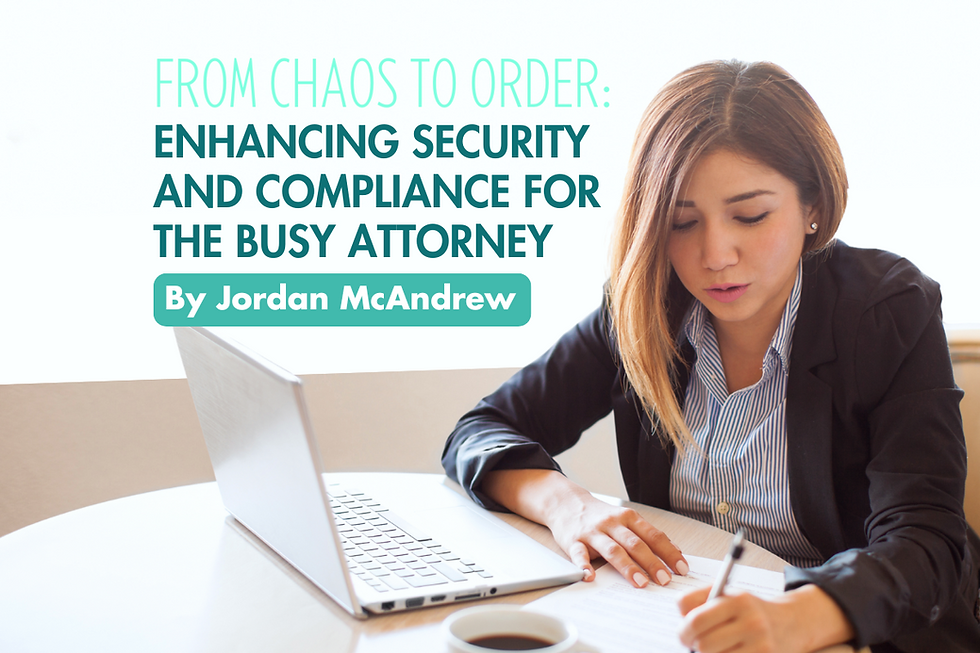
When you need a file for an important client meeting, do you know exactly where to find it? How long does it take you to look?
As an attorney, you deal with countless documents. In a digital age, it’s not as easy as going to the filing cabinet and dropping the new doc into the labeled folder. But it could be!
Digital document management doesn’t have to be a disorganized headache. With digital drives, you can create folders, files, labels, and more—it’s not hard, but it can take time. With a well-organized drive, you can find your documents easily, and you’ll never waste time searching or struggling again.
The Need for Organization in Legal Practice
Attorneys work with a HUGE volume and variety of documents, like case files, contracts, confidential client information, and more.
When you rely on your email files and desktop downloads to save your files, you risk misplaced documents, missed deadlines, and compromised client confidentiality. That’s a huge no-no. Not to mention, when things are disorganized, it begets more chaos—it becomes even more difficult to organize things.
Benefits of an Organized Digital Drive
So what changes can you see with an organized digital drive?
Efficiency: An organized digital drive can dramatically increase the efficiency of a law firm or an individual attorney. By maintaining a well-structured filing system, you can reduce the time spent searching for documents, allowing you to respond faster to client needs and court deadlines. For example, having a consistent naming convention and folder structure ensures that every member of your firm can quickly locate necessary files without the need to sift through disorganized data. This streamlined approach not only saves time but also reduces the mental load on your team, resulting in a more focused and productive work environment.
Security: Proper organization enhances security by making it easier to implement comprehensive data protection strategies. For instance, when files are well-organized, it’s simpler to apply access controls that limit sensitive information to authorized personnel only. Organized drives facilitate regular backups and updates, which are crucial for protecting data against cyber threats and physical damage. This is especially important in the legal field, where the protection of client information is both an ethical obligation as well as a legal requirement.
Compliance: For attorneys, compliance with legal standards and regulations concerning data retention and privacy is non-negotiable. An organized digital drive supports compliance by ensuring that documents are stored and archived according to legal requirements. This can include maintaining client confidentiality, adhering to statutes of limitations on file retention, and following specific legal mandates for document handling procedures.
Scalability: As a law firm grows, so does the volume of its documents. An organized digital drive is scalable, meaning it can grow with your firm without losing functionality. By establishing a robust organizational framework early on, your firm can easily add new cases and clients without overhauling your whole system. This scalability ensures that your digital drive remains manageable and efficient, regardless of your firm’s size or case load, preventing bottlenecks and maintaining smooth operations as the firm expands.
Implementing an Effective Digital Organization System
So now you know why an organized drive can help you out. But, considering you already have a filing system, how do you even begin re-organizing your system into an organized drive?
Here’s where you can start:
The Right Platform: The foundation of a good digital organization system is selecting the right storage platform: one with robust security features, ample storage space, and excellent uptime. Platforms like Microsoft OneDrive for Business, Google Drive for Work, and Dropbox Business are popular choices.
Structure: Developing a logical structure for storing files is vital. Start by creating main folders for broad categories such as Client Files, Court Documents, Internal Documents, Research, etc. Each main folder should have subfolders for specific cases or topics. Employ a consistent naming convention for files and folders, which might include the date, client name, or matter number. This helps you locate documents quickly and maintain order inside your drive.
Access Controls: Setting appropriate access controls is essential for maintaining the confidentiality and integrity of sensitive information. Features such as password protection and log audits enable you to track who accesses or modifies documents. This not only protects client confidentiality but also helps in tracing document history so you know exactly what is happening with your files.
Training and Support: Ensure that your entire team is trained on how to use the digital organization system effectively. This training should cover the basics of file management, security practices, and how to use your specific software. Providing ongoing support and refreshers on system updates and best practices can help maintain high standards of organization and security. That way, you’ll never slide back into a disorganized mess again.
All of these implementation tips can help you get started on your organization journey. But depending on the depth of your current filing system (or lack thereof), it can take a lot of time to straighten out. And we know attorneys are already pressed for time. So, one final tip…
Outsource your organization: Let trained professionals clean up and organize your drive so that you never run into that problem again. At Assistants 4 Hire, we’re experienced in setting up organized drives and easy-to-implement filing systems that will work for YOU. That way, you don’t have to worry about dedicating time to figure this out—just snap your fingers and find it done! The best part? It won’t break the bank.
Imagine what an organized digital drive could mean for your law firm! More time, less stress, happier clients, and better compliance. Sounds pretty good, right?
Whether you’re ready to tackle this project for yourself or you want to explore outsourcing options, now you have a good framework of where to start.
Want to learn more about our business and what type of services we provide?
Visit us at:
Written by Jordan McAndrew




Comments